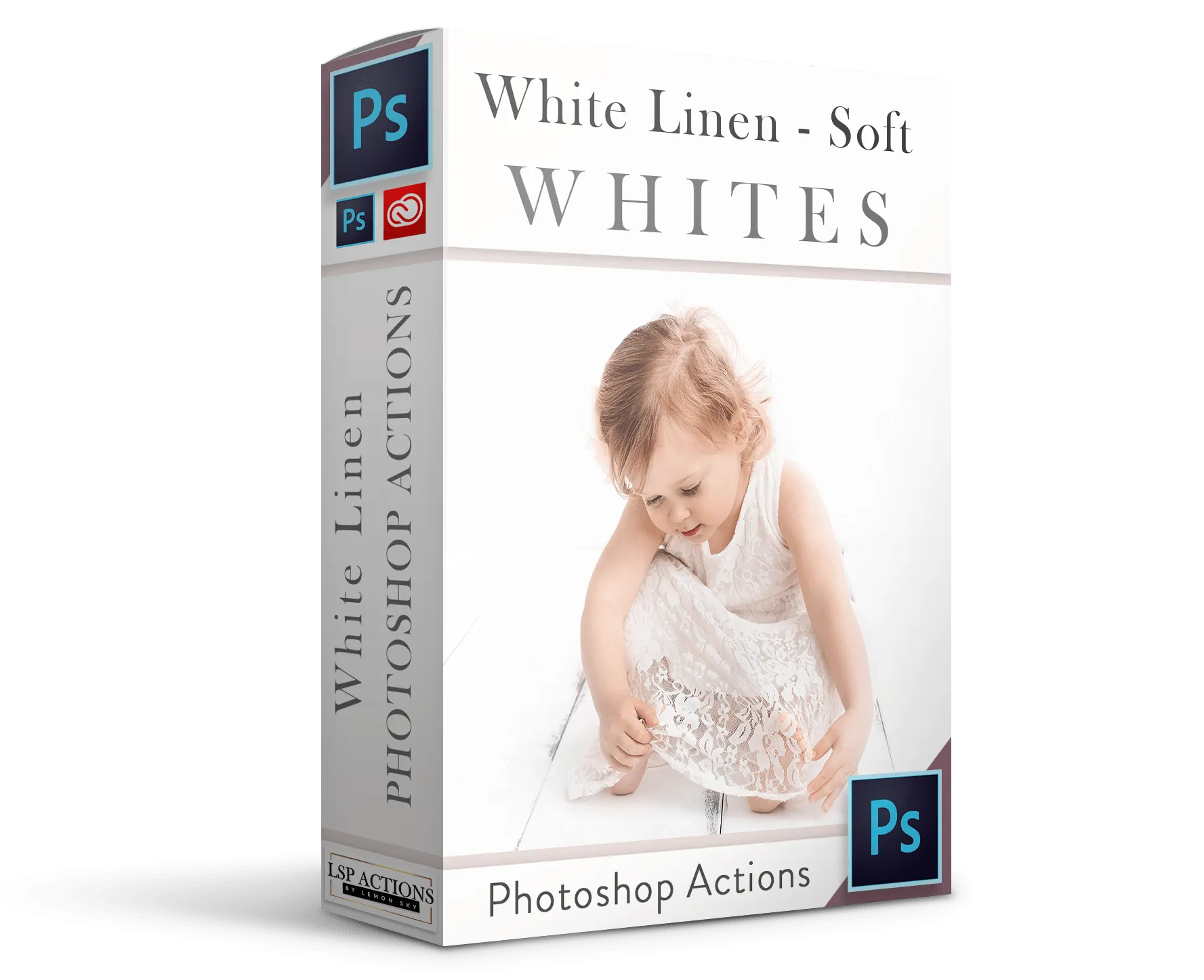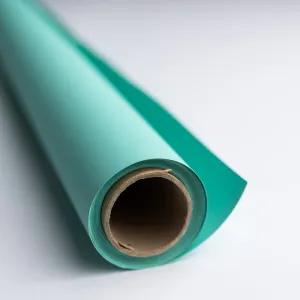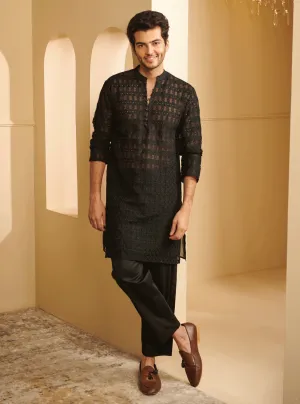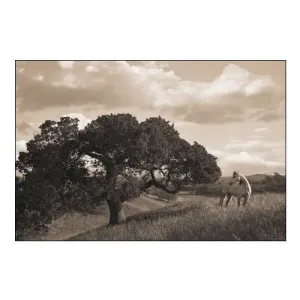PHOTOSHOP ACTION COLLECTION ESPECIALLY DESIGNED TO BANISH DULL WHITES AND CREATE CRISP, PURE, SERENE WHITE IMAGES WITH NO LOSS OF DETAIL
** Instant digital download **
This set contains over 35 Photoshop Actions for a complete soft white workflow. Simply click to play and paint on where you'd like the whitening effect to show on your image.
Abbie
Linzi
Included
- WHITE LINEN BASE ACTIONS:
- Gently Neutralise Colours
- Purity: Whiten Areas
- Lift: Brighten Areas
- Bleach: Dramatic White
- Intense: White Blow Out
- Dusk: Recover Highlights
- Boost: Lift shadows
- Swan: Muted Whites
- Depth: Contrast Boost
- Splash: Bring Colour Back
- Fill Lights: 3 Fill lights to turn on / off
- SKIN & TONES
- Reflect: Brighten Up skin
- Shade: Deepen shadows
- Beach: Warmer skin Tone
- Ice: Cool skin tone
- Porcelain: Skin smooth
- Pop: Detail Enhance
- Chill: Calm reds
- Smile: Reduce Blues
- Musk: Calm Yellows
- Leaf: Lighten Magentas
- Mow: Tone Down Greens
- IN THE WASH (Finishing Washes)
- Sigh: Blurred Edges
- Polish: Contrast Finish
- Frosted Glass: Matte
- Little Dove: Calm Blue & Cream Wash
- Vintage: Antique Rosy Wash
- Candy Floss: Pink Haze
- Cloud: White Haze
- Cool Breeze: Cool Down
- Black and White: Multi-Layer (mix n match b&w layers)
- Sharp: Sharpen image
- Facebook Resize: New image, Deep Frame
How to Use
Please take a look at the video tutorial inside the VIDEOS tab to find out how best to use this set.
How to Install
All LSP products are simple to install.
Click for installation instructions.
Lightroom Version
You can also add the
[tabs] [tab title="VIDEOS"]
HOW TO USE LSP'S WHITE LINEN ACTIONS SET IN PHOTOSHOP
LIVE EDITS
[/tabs]